PHOTOSHOP ELEMENTS 2023 FOR SENIORS by MCPHERSON GOLDEN
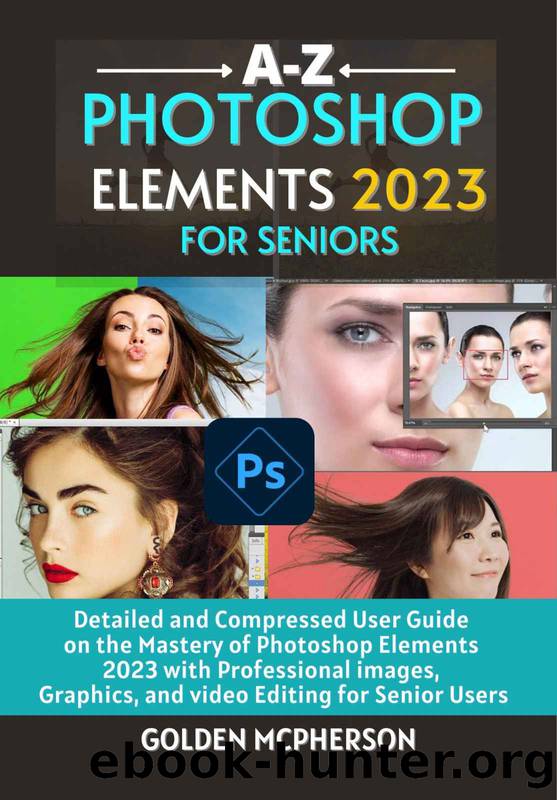
Author:MCPHERSON, GOLDEN
Language: eng
Format: epub
Published: 2022-12-30T00:00:00+00:00
Photomerge Panorama
From the Photo Bin, select several pictures with similar content, and then select Guided room > Photomerge > Photomerge Panorama.
Select the pan motion / layout options for your photographs in the Panorama Settings section of the Photomerge Panorama panel. To view the various options, click the triangle.
Depending on which layout creates a superior photomerge, Auto Panorama analyzes the source photos and applies either a perspective or cylindrical layout.
Perspective: Establishes a consistent composition by selecting one of the source photos as the reference image (by default, the center image). The remaining photos are subsequently altered (if necessary, moved, extended, or skewed) to match the overlapping content layer.
Cylindrical: Displays separate images as on an unfurled cylinder, which lessens the "bow-tie" distortion that can happen with the Perspective layout. Content that overlaps is still matched. The center is designated for the reference image. This works best for making expansive panoramas.
Images are spherically aligned and transformed as though they were being used to map the interior of a sphere. Use a set of 360-degree photographs that you have captured to create 360-degree panoramas. With other file sets, Spherical can be used to create pleasing panoramic images.
Collage changes (rotates or scales) any of the source layers while aligning the layers and matching overlapping content.
Reposition: It matches overlapping content and aligns the layers, but it doesn't change (stretch or skew) any of the original photos.
To customize the look of the resulting panorama, select the Settings checkboxes.
Combined image effects: Identifies the ideal seams and boundaries between the photographs in order to color match the seams and the images. Blend Images Together is disabled, resulting in a straightforward rectangle blend. If you plan to manually retouch the blending masks, this might be better.
Vignette erasure: Pictures with darker edges due to lens faults or poor lens shading are removed, and exposure compensation is carried out.
Download
This site does not store any files on its server. We only index and link to content provided by other sites. Please contact the content providers to delete copyright contents if any and email us, we'll remove relevant links or contents immediately.
Sass and Compass in Action by Wynn Netherland Nathan Weizenbaum Chris Eppstein Brandon Mathis(14488)
Autodesk Civil 3D 2024 from Start to Finish by Stephen Walz Tony Sabat(7425)
Mathematics for Game Programming and Computer Graphics by Penny de Byl(7330)
Taking Blender to the Next Level by Ruan Lotter(7141)
Express Your Creativity with Adobe Express by Rosie Sue(6926)
Hands-On Unity 2022 Game Development - Third Edition by Nicolas Alejandro Borromeo(6586)
Hands-On Unity 2022 Game Development by Nicolas Alejandro Borromeo(5246)
Unreal Engine 5 Character Creation, Animation, and Cinematics by Henk Venter & Wilhelm Ogterop(4141)
Going the Distance with Babylon.js by Josh Elster(4108)
Squeaky Clean Topology in Blender by Michael Steppig(4037)
Mastering Graphics Programming with Vulkan by Marco Castorina & Gabriel Sassone(3998)
Adobe Illustrator for Creative Professionals by Clint Balsar(3793)
Drawing Shortcuts: Developing Quick Drawing Skills Using Today's Technology by Leggitt Jim(3075)
Unreal Engine 5 Character Creation, Animation, and Cinematics by Henk Venter Wilhelm Ogterop(2962)
Rapid Viz: A New Method for the Rapid Visualization of Ideas by Kurt Hanks & Larry Belliston(2898)
The 46 Rules of Genius: An Innovator's Guide to Creativity (Voices That Matter) by Marty Neumeier(2848)
Learn Qt 5: Build modern, responsive cross-platform desktop applications with Qt, C++, and QML by Nicholas Sherriff(2534)
Fusion 360 for Makers by Lydia Sloan Cline(2355)
Realistic Asset Creation with Adobe Substance 3D by Zeeshan Jawed Shah(2285)
